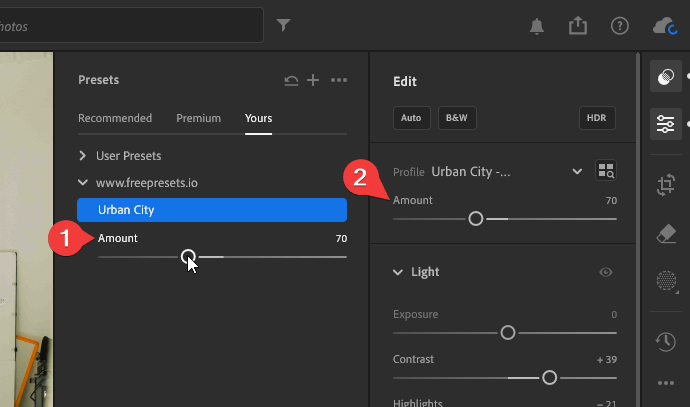Import the Lightroom Presets
Open Adobe Lightroom CC. Go to File > Import Profiles & Presets. Import the entire ZIP file that you downloaded.

Choose a Lightroom Preset
You’ll find the imported presets in the Presets panel.
- Click on the “Presets” icon.
- Click on the “Yours” tab.
- Select a preset to apply to the existing photo.

Adjust the Preset Amount
You can control the strength of the preset by adjusting the “Amount” slider. Note that there are two amount sliders:
- Presets > Amount changes all settings.
- Edit > Amount changes the profile strength only. Use this if you want finer control.